
Custom
Build your own
You can easily customize Spacefun using Live-Build. Just download the latest spacefun-lb-config of your choice from the relevant download folder and adjust it to your needs.
To get started, install a copy of Spacefun or Debian GNU/Linux. Afterward, add the live-build package:
sudo apt install live-buildWithin the extracted archive that you have previously downloaded, run the following command:
./auto/clean
./auto/buildThe clean command removes any previous builds and should be executed before you start the actual build process. The build itself can take some time, and enough free disk space is required.
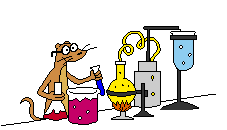
Within the ./auto directory, you find a file called config, not to be mistaken with the config directory in the build root. ./auto/config allows you to define the Debian GNU/Linux release on which your blend should be based. Just open it with your favorite editor and adjust it to your needs.
nano ./auto/config
The config directory is where all your modifications are going to life. Take a look around, to figure out what I have done. A good entry point would be to add or remove some packages.
There are several definitions which can be found within ./config/package-lists
Note: you can add packages to the blacklist, but don't forget to add a trailing - to the package name.